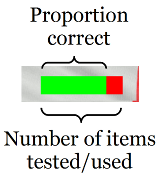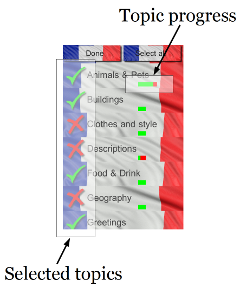
Layout of the Topics Menu
French Vocab Games: topics menu
This page describes the Topics menu of the French Vocab Games app.
From the app's home screen, tapping the Topics button takes you to the Topics menu. The Topics menu serves two essential purposes:
- it allows you to select which topics will be selected from when vocabulary is chosen for the various vocab games and activities;
- it also displays your progress in each of the topics.
As with any menu on the iPhone/iPad, use your finger to scroll or flick up or down to see other topics not currently visible (in the current version, there are approximately 20 topics in total).
Vocab topic selection
As you've probably guessed, the tick or cross by each topic name indicates if that topic is selected. You can have any combination of topics selected or unselected, provided that you have at least one topic selected by the time you press Done. The button in the top right will display Select all or Deselect all (depending on whether or not all topics are selected at a given moment) to help you with selection.
If you leave more than one topic selected, then during games and activities, vocabulary will be selected at random from all of the topics. The words from the different topics are mixed together, with the following exceptions:
- In the Flash Cards activity, topics will be tested one after the other. How many "cards" are chosen from each topic depends on the number of topics you choose. If you want a more "in-depth" test, select just one or two topics to get tested on various items from that topic. If you chose a large number of topics, then you will only be tested on a handful of words from each topic to prevent each session of the activity from going on for too long! However, playing the Flash Cards multiple times will still allow you to test yourself on more vocabulary.
- In the Vocab Pairs activity, each set of 8 "cards" (or 4 pairs of French/English) is taken frmo the same topic.
Note that when you have more than one topic selected, in any given game/activity, choice of items from the selected topics is weighted so that you get more practice at topics on which you have achieved a lower proportion of correct answers in previous games.