 Typing accents
Typing accents  ALT codes
ALT codes  Choosing a keyboard
Choosing a keyboard
Typing accents using ALT codes
This method is suitable for people who:
- work predominantly in English, but from time to time need to type accents;
- have a good memory for numbers/associations;
- can't or don't want to reconfigure the computer.
This method relies on the fact that "under the hood", the computer assigns a code or number to each symbol and letter of the alphabet. It is possible to type a character by directly entering its code on the numeric keypad.
How to type accents using this method
To type a character using this method:
- Hold down the left-hand ALT key;
- On the numeric keypad, type the code corresponding to the character you want to type;
- Let go of the ALT key.
The character codes (sometimes called "ALT codes") of some important characters used in French are given in the following table.
| Character | ALT code | Character | ALT code |
|---|---|---|---|
| à | 0224 | À | 0192 |
| ç | 0231 | Ç | 0199 |
| è | 0232 | È | 0200 |
| é | 0233 | É | 0201 |
| ê | 0234 | Ê | 0202 |
| ë | 0235 | Ë | 0203 |
| î | 0238 | Î | 0206 |
| ï | 0239 | Ï | 0207 |
| ô | 0244 | Ö | 0212 |
| ù | 0249 | Ù | 0217 |
| û | 0251 | Û | 0219 |
| ü | 0252 | Ü | 0220 |
| « | 0171 | » | 0187 |
Note:
- you can generally capitalise a letter by subtracting 32 from its code;
- in some software, depending on your configuration, you may find you do not need to type the preceding zero;
- if you have a laptop keyboard without a numeric keypad, there will probably be a way (e.g. using a "function" key) to mimic one—consult your owner's manual! (You could also invest in a plug-in USB numeric keypad.)
What if I don't know the code for a character?
So, how do you find the ALT code for an accented character if you don't know it?
The answer is that you can find the code to a character using the Windows Character Map utility. Go to Start > Programs > Accessories > System Tools and choose Character Map. This will present you with a grid of characters, as shown below. Clicking on a character in the grid will show you its ALT code in the bottom-right. In this example, we find that the ALT code for the German beta s character is 0223:
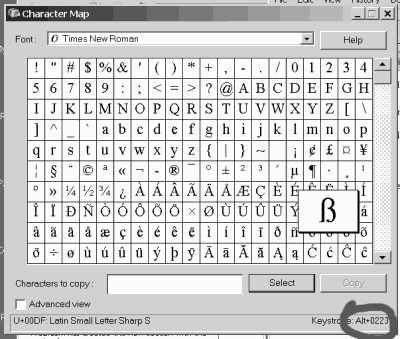
Although not very efficient, you can actually type accented characters by copying them directly from the Character Map utility. See the following page on typing accents using Characger Map.